- Home
- AI Developer Tools
- Brilliant Labs
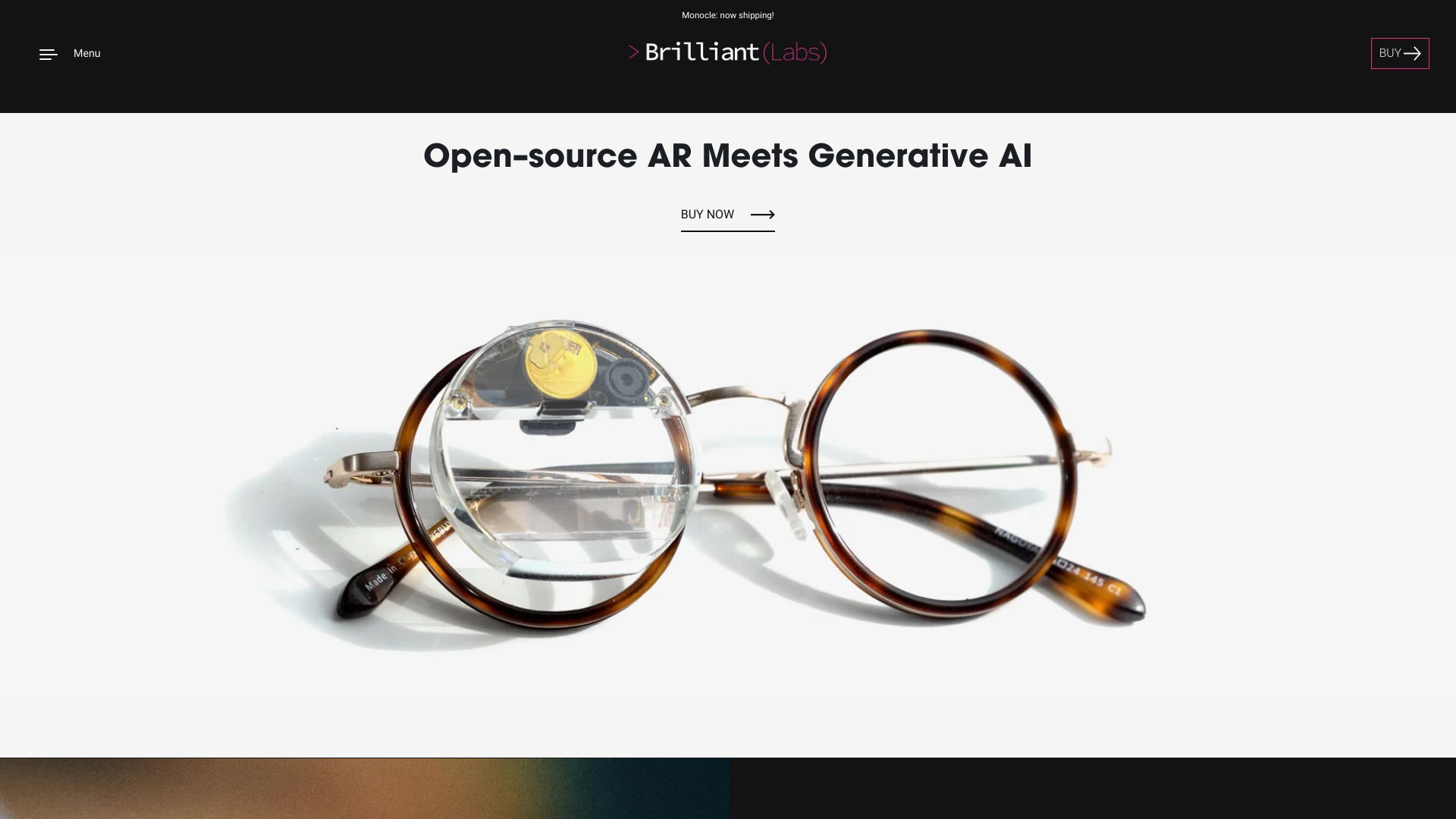
Brilliant Labs
Open Website-
Tool Introduction:Open-source AR glasses + arGPT: generative AI, iOS, and dev-ready.
-
Inclusion Date:Oct 28, 2025
-
Social Media & Email:
Tool Information
What is Brilliant Labs AI
Brilliant Labs AI is an open‑source augmented reality ecosystem built around pocket‑sized AR glasses such as Frame (and the earlier Monocle). It blends lightweight wearable hardware with generative AI so developers and creatives can prototype and ship spatial experiences: real‑time guidance, hands‑free search, and multimodal chat. With tools like arGPT, an iOS companion app for Brilliant Labs devices, you can access AI chat applications on the go and build custom AR apps through open SDKs, enabling rapid experimentation in computer vision, voice, and context‑aware assistance.
Brilliant Labs AI Main Features
- Pocket‑sized AR glasses (Frame): Lightweight, wearable hardware designed for quick, glanceable overlays in everyday environments.
- arGPT iOS companion: Launch AI chat experiences and prototypes from your iPhone, bridging wearable capture with cloud models.
- Open‑source SDKs and examples: Build custom AR + AI applications with modular code, sample projects, and community extensions.
- Multimodal inputs: Use the device camera and voice to power computer vision queries, contextual prompts, and hands‑free assistance.
- Low‑latency pipeline: Designed for on‑device capture and network inference to keep overlays responsive in real‑world use.
- Developer‑first tooling: Templates, debugging utilities, and repeatable patterns for rapid AR prototyping and iteration.
- Community ecosystem: Open collaboration, issue tracking, and shared experiments that accelerate learning and reuse.
Who Should Use Brilliant Labs AI
Brilliant Labs AI suits AR developers, indie hackers, creative technologists, researchers, educators, and product teams exploring spatial computing. it's ideal for rapid prototyping, hackathons, POCs, and user testing of computer vision and generative AI experiences, as well as for designers validating hands‑free UX, technical demos, and lightweight field workflows.
How to Use Brilliant Labs AI
- Get the hardware (e.g., Frame or Monocle) and install the arGPT iOS app.
- Follow the setup guide to pair the device and confirm camera/display are functioning.
- Set up the open‑source SDK, clone sample projects, and run a baseline app.
- Choose your AI backend (e.g., an LLM or vision API) and add the required API keys.
- Implement your app logic: prompts, vision callbacks, and UI overlays for the glasses.
- Deploy to the device via the companion app or tooling, then test in real‑world scenarios.
- Iterate on latency, UX, and accuracy; document and share with the community.
Brilliant Labs AI Industry Examples
In field service, technicians can receive step‑by‑step, hands‑free instructions where the camera context feeds AI prompts that overlay checklists and hints. In retail or warehousing, AR glasses can help identify items, read labels or barcodes, and fetch inventory data via generative AI chat. In education and museums, learners can point at objects to trigger contextual explanations. Creative coders can build interactive installations that blend vision understanding with ambient prompts.
Brilliant Labs AI Pricing
The ecosystem emphasizes open‑source tooling, which is typically free to access. Hardware (such as Frame) is purchased separately. Use of arGPT and custom apps may rely on third‑party AI services; any usage fees are billed by those providers according to their pricing. Availability, features, and costs can vary by region and version.
Brilliant Labs AI Pros and Cons
Pros:
- Open‑source and developer‑friendly with reusable samples and SDKs.
- Pocket‑sized AR glasses for everyday, hands‑free interactions.
- Fast prototyping via the arGPT iOS companion and modular pipelines.
- Multimodal support for camera and voice across AR + AI workflows.
- Active community that accelerates learning and experimentation.
Cons:
- Depends on a compatible smartphone and reliable connectivity for many AI features.
- Cloud inference can introduce latency and ongoing API costs.
- Limited on‑device compute and battery compared with full‑size headsets.
- Early‑stage ecosystem; fewer polished consumer apps than mature platforms.
- AR development has a learning curve in UX, prompts, and performance tuning.
Brilliant Labs AI FAQs
-
Does Brilliant Labs AI work offline?
Core capture functions may work locally, but most generative AI features require network access. Offline capability depends on your app design and chosen models.
-
Which AI models are supported?
You can integrate major LLMs and vision APIs through the open SDKs. Model choice, prompt design, and costs are up to the developer.
-
Is it suitable for non‑developers?
Yes—arGPT provides ready‑to‑use AI chat experiences. However, building custom AR apps typically requires developer skills.
-
What is the difference between Frame and Monocle?
Frame represents the newest pocket‑sized AR glasses, while Monocle was an earlier monocular form factor. Both connect the wearable camera/display to generative AI via companion tools.





