- Home
- AI Essay Writer
- Aithor
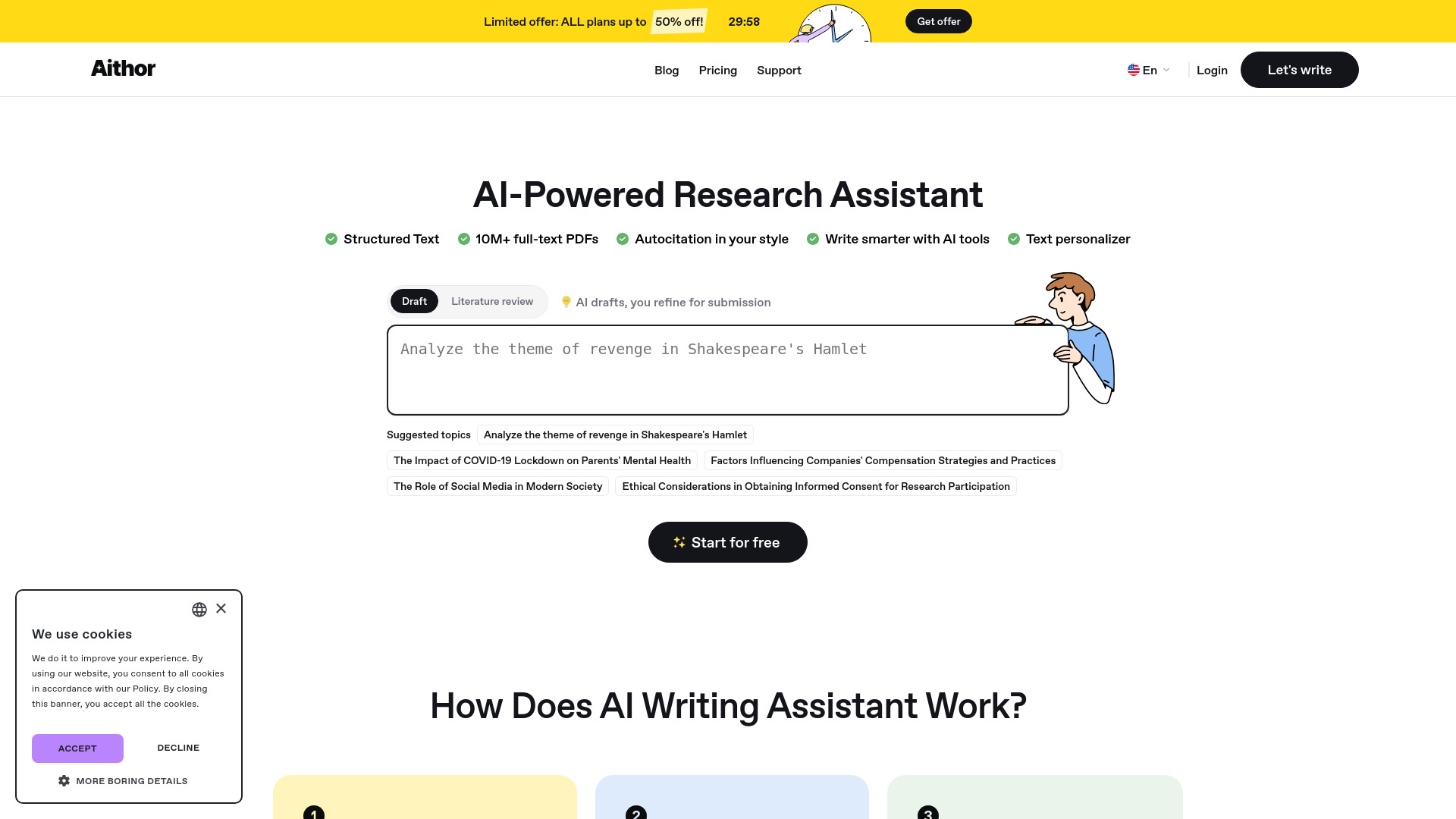
Aithor
Open Website-
Tool Introduction:Aithor: AI research, outlining, and autocitation with 10M PDFs
-
Inclusion Date:Oct 21, 2025
-
Social Media & Email:
Tool Information
What is Aithor
Aithor is an AI-powered research and writing assistant that streamlines the entire writing workflow—from discovery to drafting and revision. It helps users locate and analyze sources with access to over 10 million full‑text PDFs, build structured outlines, generate autocitations, and personalize tone and style. With tools for literature reviews, content planning, and editing, Aithor reduces manual tasks and encourages better writing habits, enabling students, researchers, and professionals to produce clear, well‑supported documents faster.
Aithor Key Features
- AI research assistant: Search and synthesize scholarly sources, extract key findings, and surface evidence to support arguments and claims.
- Access to full‑text PDFs: Explore a large corpus of over 10 million full‑text PDFs to speed up literature discovery and review.
- Autocitation and references: Generate and organize citations automatically, keeping references consistent across documents.
- Outline creator: Turn topics and questions into structured outlines with headings and sections that guide coherent drafting.
- Text personalizer: Adjust voice, tone, and clarity to match audience expectations, making prose more readable and concise.
- Content planner: Plan multi‑piece projects, track ideas and deadlines, and maintain a clear roadmap for writing.
- Editing support: Improve structure, transitions, and style with suggestions that help strengthen arguments and flow.
Who Should Use Aithor
Aithor is ideal for students and academics drafting essays, theses, and literature reviews; researchers compiling evidence-based summaries; content marketers and editors planning long-form articles; journalists and analysts producing reports backed by citations; and non-native English writers who want help refining tone and clarity.
How to Use Aithor
- Define your project: set the topic, goals, and target audience.
- Search with the AI research assistant to discover and save relevant full‑text PDFs.
- Generate a structured outline using the outline creator to map sections and key points.
- Draft in the editor, inserting evidence and using autocitation to add references as you write.
- Refine with the text personalizer to adjust tone, clarity, and concision for your audience.
- Use the content planner to schedule milestones and keep track of sources and sections.
- Review citations, finalize formatting, and proofread before exporting or submitting.
Aithor Industry Use Cases
In higher education, a graduate student can quickly compile and synthesize studies for a psychology literature review, using autocitation to keep references consistent. In healthcare communications, a medical writer summarizes clinical papers into a clear overview for a review article. Corporate analysts structure market landscape reports with the outline creator and content planner. Editors and journalists build evidence-backed features, integrating links to studies and streamlined references.
Aithor Pros and Cons
Pros:
- Unified workflow from research to drafting and editing.
- Large repository of full‑text PDFs accelerates literature discovery.
- Automatic, consistent citations reduce formatting errors.
- Structured outlines improve coherence and argument flow.
- Text personalization enhances readability for different audiences.
- Content planning helps manage multi‑article or multi‑chapter projects.
Cons:
- AI summaries may miss nuance; sources should be reviewed directly.
- Coverage depends on available PDFs and may omit niche or paywalled content.
- Autocitation accuracy relies on metadata; manual verification is still required.
- Some learning curve to prompt effectively and tailor outputs.
- Institutional or publisher-specific citation requirements may need extra formatting.
Aithor FAQs
-
Does Aithor replace human research?
No. Aithor accelerates discovery and drafting, but critical reading, evaluation of evidence, and final judgment remain the user’s responsibility.
-
Can Aithor generate citations automatically?
Yes. Its autocitation feature creates consistent in-text citations and reference entries. Always verify details against your required citation guidelines.
-
Is Aithor only for academic writing?
No. It also supports reports, articles, and long-form web content using the outline creator, text personalizer, and content planner.
-
How does Aithor handle references from PDFs?
It extracts key metadata from sources to build citations and a reference list, which you can review and edit for accuracy.
-
Can Aithor help with literature reviews?
Yes. It assists with finding relevant studies, organizing themes, drafting sections, and maintaining consistent citations throughout the review.
