- Home
- AI Music Generator
- ilovesong
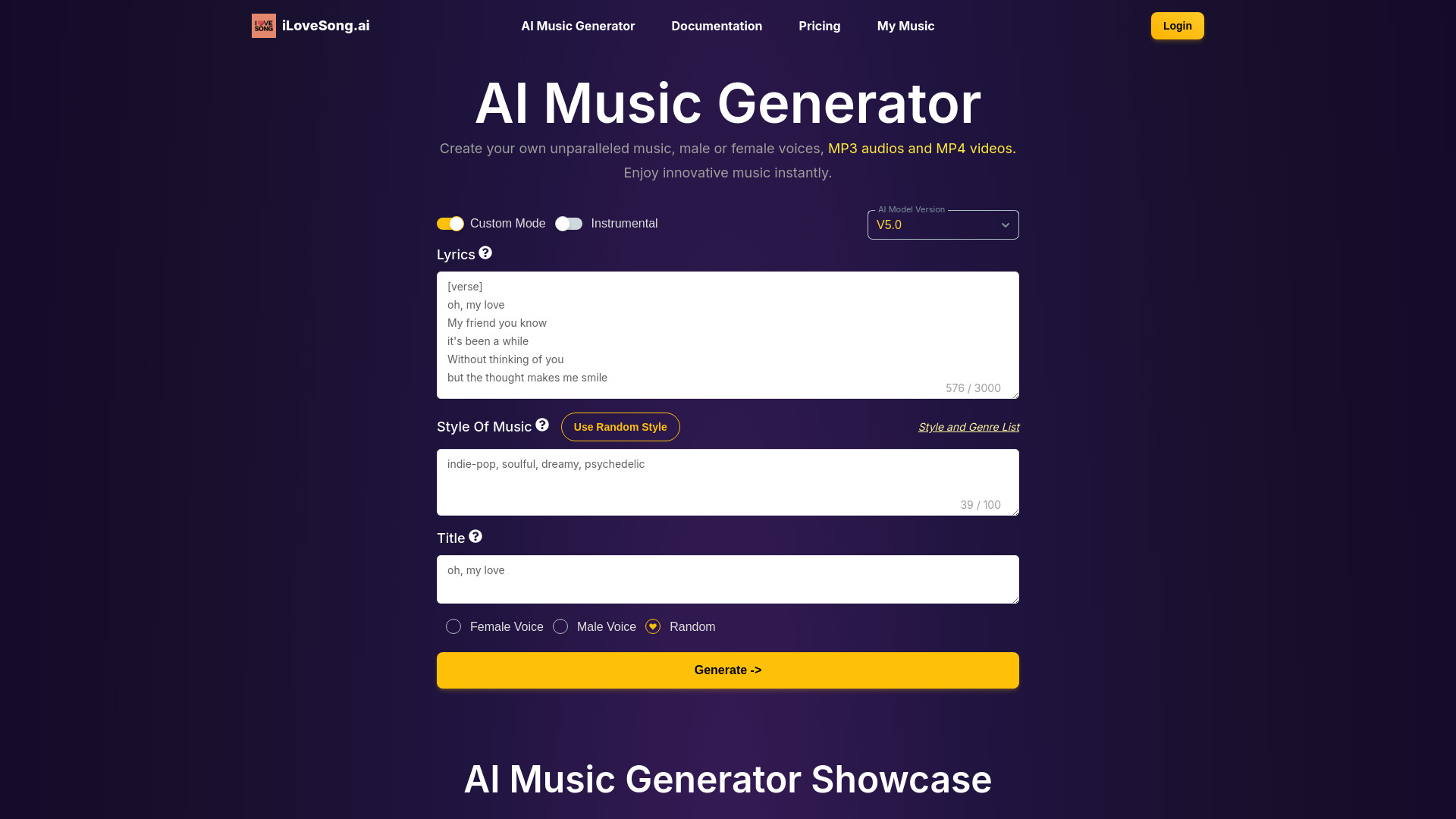
ilovesong
Open Website-
Tool Introduction:insMind AI powers product visuals: extend images, erase, remove backgrounds.
-
Inclusion Date:Oct 21, 2025
-
Social Media & Email:
Tool Information
What is ilovesong AI
ilovesong AI is an AI music generator that turns your ideas, audio files, or recorded voice into complete songs with AI vocals. Built to remove technical barriers, it lets anyone create music without instruments, studios, or complex software. Users can generate tracks with male or female vocals and export results as MP3 audio or MP4 video for instant sharing. By combining voice input with generative models, ilovesong AI helps creators move from a melody in their head to a polished, shareable song fast—ideal for demos, social content, and creative experimentation.
ilovesong AI Main Features
- Voice-to-song generation: Create AI songs from a voice recording or an uploaded audio file.
- Male or female vocals: Choose the vocal timbre that best matches your idea or target audience.
- MP3 audio export: Download finished tracks as standard MP3 files for easy listening and distribution.
- MP4 video creation: Generate shareable MP4 music videos to post on social platforms.
- No instruments required: Compose using your imagination—no hardware, DAW, or music theory needed.
- Fast iteration: Preview results, tweak your input, and regenerate until you reach the sound you want.
- Simple workflow: Minimal setup and clear steps designed for non-musicians and professionals alike.
Who Should Use ilovesong AI
ilovesong AI suits creators who want to turn ideas into songs quickly: aspiring songwriters, indie musicians, content creators, marketers, educators, students, streamers, and podcasters. it's especially helpful when you need custom music or vocals for demos, intros/outros, trailers, reels, tutorials, and class projects without hiring a studio or learning complex production tools.
How to Use ilovesong AI
- Open ilovesong AI in your browser and start a new project.
- Upload an audio file (e.g., a melody or guide track) or record your own voice.
- Select your preferred AI vocal type: male or female.
- Choose output options such as MP3 audio or MP4 video; set basic duration if available.
- Generate the song and listen to the preview to assess melody, vocals, and feel.
- Refine by re-recording or swapping your input audio, then regenerate as needed.
- Export the final result as MP3 or MP4 and share it across your platforms.
ilovesong AI Industry Use Cases
Creators use ilovesong AI to produce catchy intros for YouTube channels, short jingles for marketing clips, and background tracks for social media. Educators and students turn classroom ideas into quick musical projects, while indie musicians convert voice memos into shareable demos. Podcasters and streamers can craft custom theme music and export it as MP3 or MP4 for seamless publishing.
ilovesong AI Pros and Cons
Pros:
- Accessible AI music generator with a fast, beginner-friendly workflow.
- Generates songs from voice or uploaded audio, no instruments required.
- Male and female AI vocal options for different styles and audiences.
- Convenient MP3 and MP4 export for distribution and social sharing.
- Great for rapid prototyping, ideation, and content-ready music.
Cons:
- Vocal realism and style control may vary depending on the prompt and input.
- Fewer fine-grain production tools compared to professional DAWs.
- Copyright and licensing considerations for any third-party audio you upload.
- May be less suited for complex arrangements requiring advanced mixing.
ilovesong AI FAQs
-
Can I make a song from my humming?
Yes. Record your voice or upload a simple melody, then generate a full AI song with vocals.
-
Does it support male and female vocals?
Yes. You can select male or female AI vocals to match your creative direction.
-
What formats can I export?
You can export as MP3 for audio and MP4 for shareable music videos.
-
Do I need instruments or production skills?
No. ilovesong AI is designed to help anyone create songs without instruments or complex tools.
-
Can I use the music commercially?
Check the platform’s terms and licensing policies before commercial use, and avoid uploading audio you do not own.

