- Home
- AI Rewriter
- Humanize
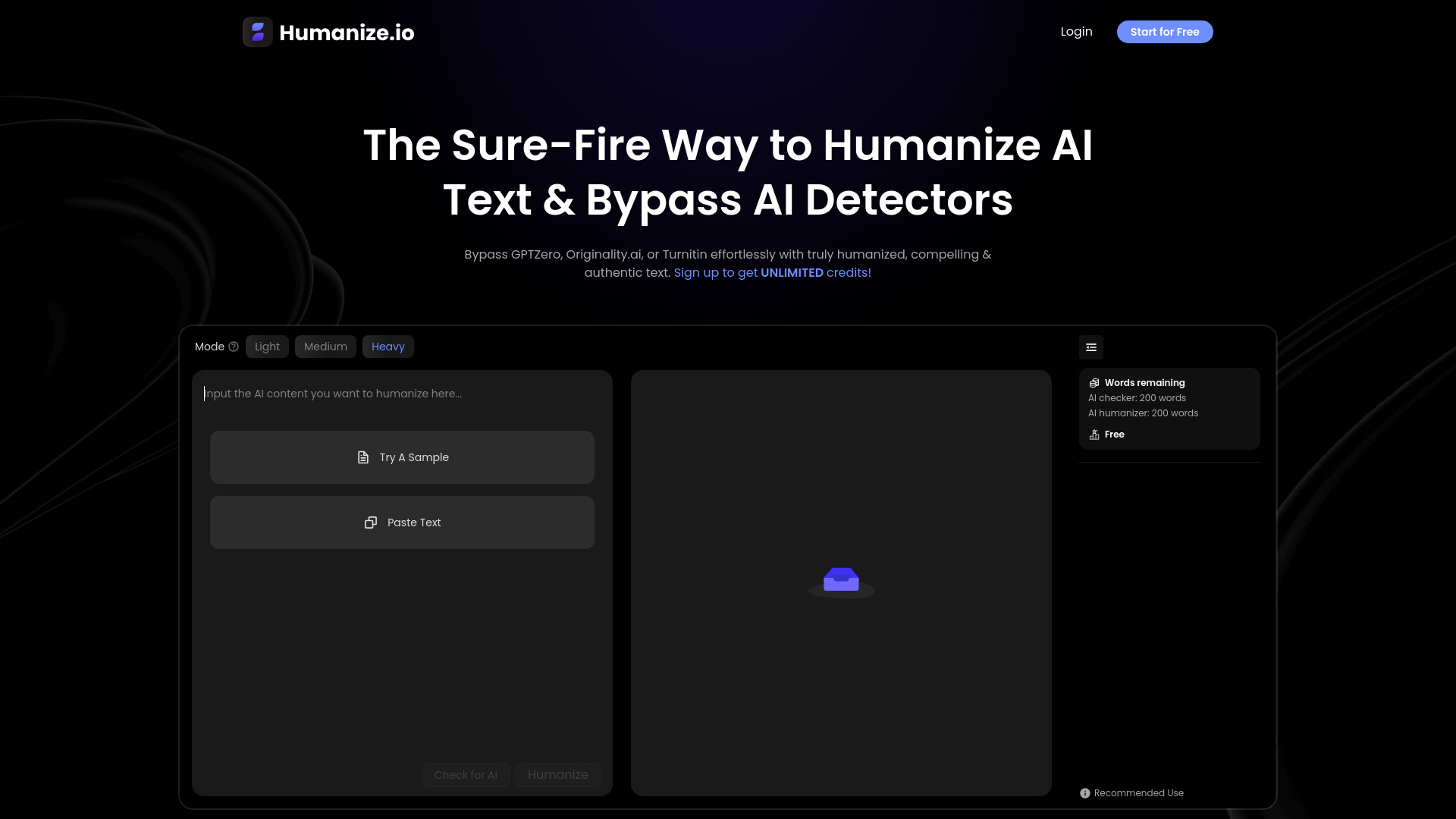
Humanize
Open Website-
Tool Introduction:Humanize AI turns robotic text into natural copy in 50+ languages.
-
Inclusion Date:Oct 29, 2025
-
Social Media & Email:
Tool Information
What is Humanize AI
Humanize AI is an AI humanizer that transforms robotic, template-like text into natural, reader-friendly writing. Using advanced natural language processing and context-aware rewriting, it refines AI-generated copy without changing its core meaning. The tool offers multiple rewrite modes and tone adjustments, supports 50+ languages, and optimizes sentence flow, word choice, and rhythm. By aligning with copywriting best practices, it helps teams increase readability and engagement across blogs, emails, social posts, and marketing assets.
Main Features of Humanize AI
- Context-aware rewriting: Rephrases sentences while preserving intent, meaning, and factual accuracy.
- Multiple rewrite modes: Switch between modes like balanced, creative, or formal to match your audience and channel.
- Tone and style control: Dial in conversational, professional, friendly, or persuasive tones to fit brand voice.
- Multilingual support (50+): Humanize content for diverse markets with broad language coverage.
- Readability optimization: Improves sentence flow, variety, and clarity to reduce stiffness and repetition.
- Marketing-friendly output: Aligns with copywriting best practices to lift engagement and conversions.
- Consistency tools: Encourages consistent tone and message across emails, blogs, landing pages, and social posts.
- Lightweight workflow: Paste, select mode, refine, and export—no complicated setup required.
Who Can Use Humanize AI
Humanize AI suits marketers, content writers, social media managers, SEO specialists, and email marketers who need natural-sounding copy at speed. it's equally useful for founders, product and UX teams refining in-app copy, customer support teams improving templates, agencies scaling content production, and non-native speakers who want fluent, idiomatic phrasing across regions and languages.
How to Use Humanize AI
- Collect your draft or AI-generated text that feels robotic or repetitive.
- Paste the text into Humanize AI and choose your preferred language.
- Select a rewrite mode and set tone or style preferences if needed.
- Click to generate a humanized version; review alternative suggestions.
- Compare outputs, fine-tune phrasing, and ensure accuracy of names, facts, and metrics.
- Copy or export the final version for blogs, emails, ads, or social posts.
- Optionally run a final editorial check for brand voice and compliance before publishing.
Humanize AI Use Cases
Marketing teams humanize landing page headlines, CTAs, and ad copy to boost click-throughs. Content teams refine blog intros, conclusions, and transitions for better engagement. Sales and success teams rewrite outreach emails and onboarding guides to sound friendly and clear. E-commerce brands improve product descriptions at scale across languages. HR and internal comms teams polish policy updates and announcements to be concise and approachable. Educators and course creators adapt materials for different reading levels and regions.
Pros and Cons of Humanize AI
Pros:
- Makes AI-generated text sound natural and audience-friendly.
- Multiple rewrite modes and tone controls for flexible outputs.
- Supports over 50 languages for global content needs.
- Improves readability, sentence variety, and flow without losing meaning.
- Speeds up editing while aligning with copywriting best practices.
Cons:
- May require human review to ensure brand nuance and factual accuracy.
- Highly specialized jargon or niche voice may need manual adjustments.
- Overuse can reduce originality if not paired with strong ideation.
- Quality varies with the clarity of the original draft and selected mode.
FAQs about Humanize AI
-
Does Humanize AI change the meaning of my text?
It is designed to preserve intent while improving clarity, tone, and flow. Always review critical facts and names.
-
Can I control the tone of the output?
Yes. You can choose rewrite modes and tone preferences such as conversational, formal, or persuasive.
-
Is it useful for non-native English writers?
Yes. It supports 50+ languages and helps produce fluent, idiomatic phrasing suitable for diverse audiences.
-
Will it help with marketing engagement?
By aligning with copywriting best practices, it can enhance readability and user engagement across channels.
-
What content types work best?
Blogs, landing pages, product descriptions, emails, ads, and social captions benefit most from humanization.
