- Home
- AI Rewriter
- Pixpa
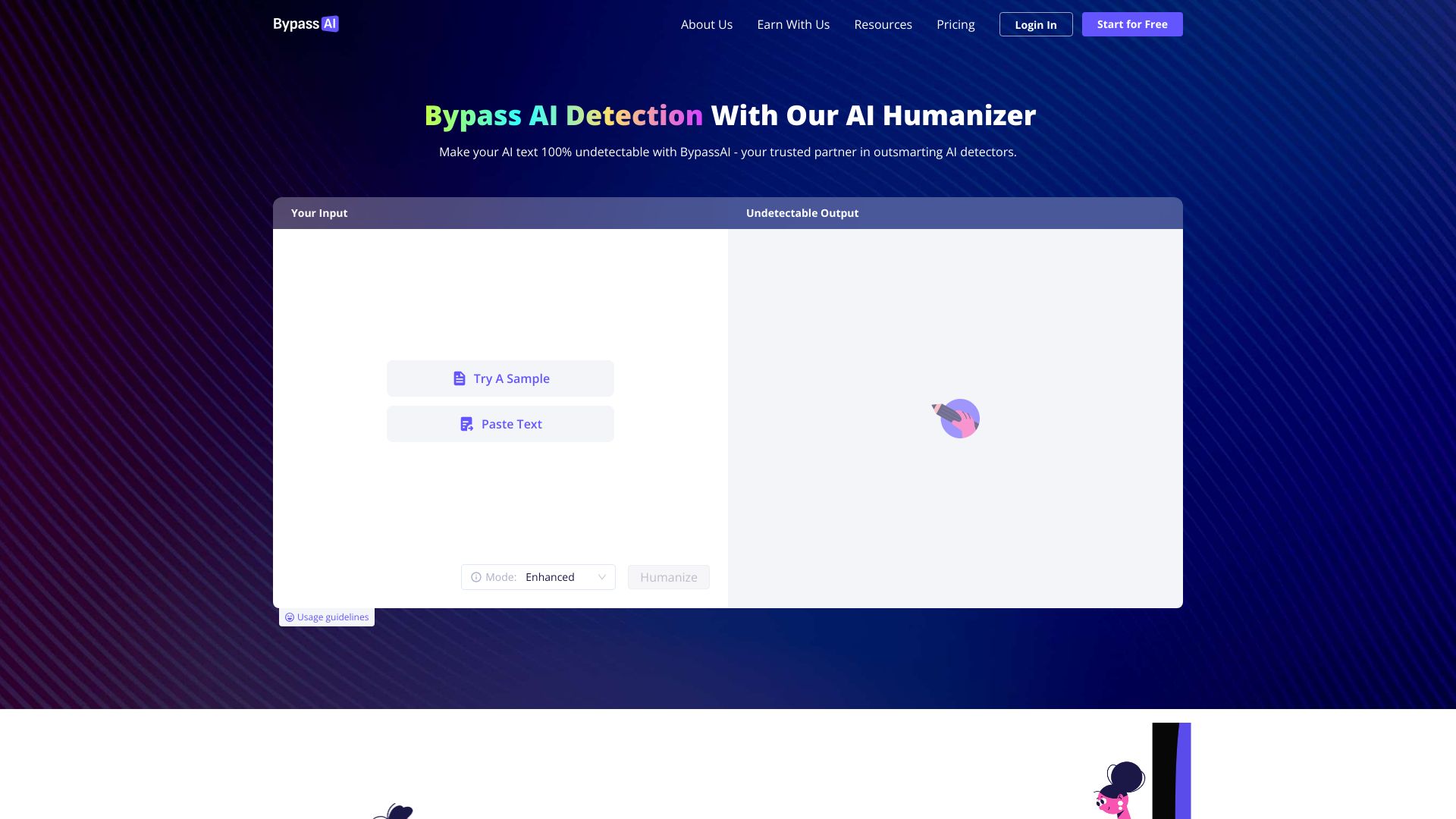
Pixpa
Open Website-
Tool Introduction:Pixpa AI humanizes AI writing for natural tone, clarity, originality.
-
Inclusion Date:Oct 28, 2025
-
Social Media & Email:
Tool Information
What is Pixpa AI
Pixpa AI is an AI text “humanizer” positioned as an AI detection remover. It rewrites machine-generated drafts to sound natural, vary sentence structure, and improve readability while preserving meaning. The tool aims to help content align with editorial standards, platform rules, and style guidelines. Although it is marketed for reducing signals often flagged by AI detectors, responsible use centers on clarity, originality, and proper attribution. Used thoughtfully, Pixpa AI can streamline editing for blogs, marketing copy, SEO pages, and professional documentation without relying on exaggerated promises or risky practices.
Pixpa AI Key Features
- Humanize AI text: Rewrites AI-assisted drafts to read naturally, reducing repetitive patterns and robotic phrasing.
- Tone and style control: Adjusts voice, formality, and cadence to match brand guidelines and audience expectations.
- Sentence variety and structure: Diversifies syntax and rhythms to avoid uniformity common in automated text.
- Meaning preservation: Focuses on keeping facts and intent intact while improving flow and readability.
- Editorial compliance: Encourages policy-aligned writing practices, citation where needed, and plagiarism-safe rewriting.
- SEO-friendly refinement: Polishes on-page copy to maintain keyword intent without keyword stuffing.
- Ethical-use guidance: Promotes transparent, fair use—never to deceive teachers, clients, or platforms.
Who Should Use Pixpa AI
Pixpa AI suits content marketers, copywriters, editors, and SEO teams who draft with AI but need human-quality polish. Agencies and in-house communications teams can use it to align messaging with brand tone and compliance standards. Freelancers benefit from faster editing cycles and cleaner client deliverables. Students and educators may use it for clarity and readability improvements where institutional policies permit, prioritizing originality and attribution.
How to Use Pixpa AI
- Draft your content or import an AI-assisted draft that needs polishing and clarity.
- Select target tone, audience, and style preferences to guide the humanization pass.
- Run the rewrite to vary sentence structure, reduce repetition, and improve readability.
- Review the output for accuracy, add citations where needed, and ensure originality.
- Check against your platform or organization’s content guidelines and disclaimers.
- Proofread, finalize formatting, and publish with transparent, policy-compliant practices.
Pixpa AI Industry Use Cases
A digital publisher refines AI-assisted article outlines into natural, reader-friendly stories that match editorial tone. An eCommerce brand rewrites product descriptions to reduce robotic language while preserving key features and SEO terms. A B2B marketing team polishes white papers, improving clarity and consistency without altering technical accuracy. An HR department rephrases policy updates for accessibility across non-technical audiences.
Pixpa AI Pros and Cons
Pros:
- Improves readability, tone, and structure of AI-generated drafts.
- Reduces repetitive patterns often flagged in automated text.
- Supports brand alignment and editorial consistency.
- Helps maintain meaning while enhancing flow and clarity.
- Encourages ethical, policy-compliant content practices.
Cons:
- Using any tool to evade detection may violate academic or platform policies.
- Over-smoothing can dilute a distinctive brand or author voice.
- Does not replace original research, reporting, or subject expertise.
- Outcomes vary by input quality; guarantees of “100% human scores” are unrealistic.
Pixpa AI FAQs
-
Does Pixpa AI guarantee undetectable content?
No. AI detectors are imperfect and evolving, and no tool can credibly guarantee “100% human” scores. Focus on quality, originality, and transparency.
-
Is it ethical to use Pixpa AI?
Yes, when used for editing, clarity, and compliance—and never to mislead teachers, clients, or platforms. Always follow relevant policies and disclose AI assistance when required.
-
Can I use Pixpa AI for academic work?
Only if allowed by your institution. Many schools restrict AI-generated or heavily AI-edited submissions. When permitted, cite sources and prioritize original work.
-
Does Pixpa AI ensure plagiarism-free writing?
No tool can promise that by itself. Use proper citations, run plagiarism checks where appropriate, and write from original ideas and sources.
-
How is it different from a basic paraphraser?
Beyond rewording, it emphasizes tone, structure, and editorial alignment to produce clearer, more natural, and policy-conscious content.



