- Home
- AI Search Engine
- Komo
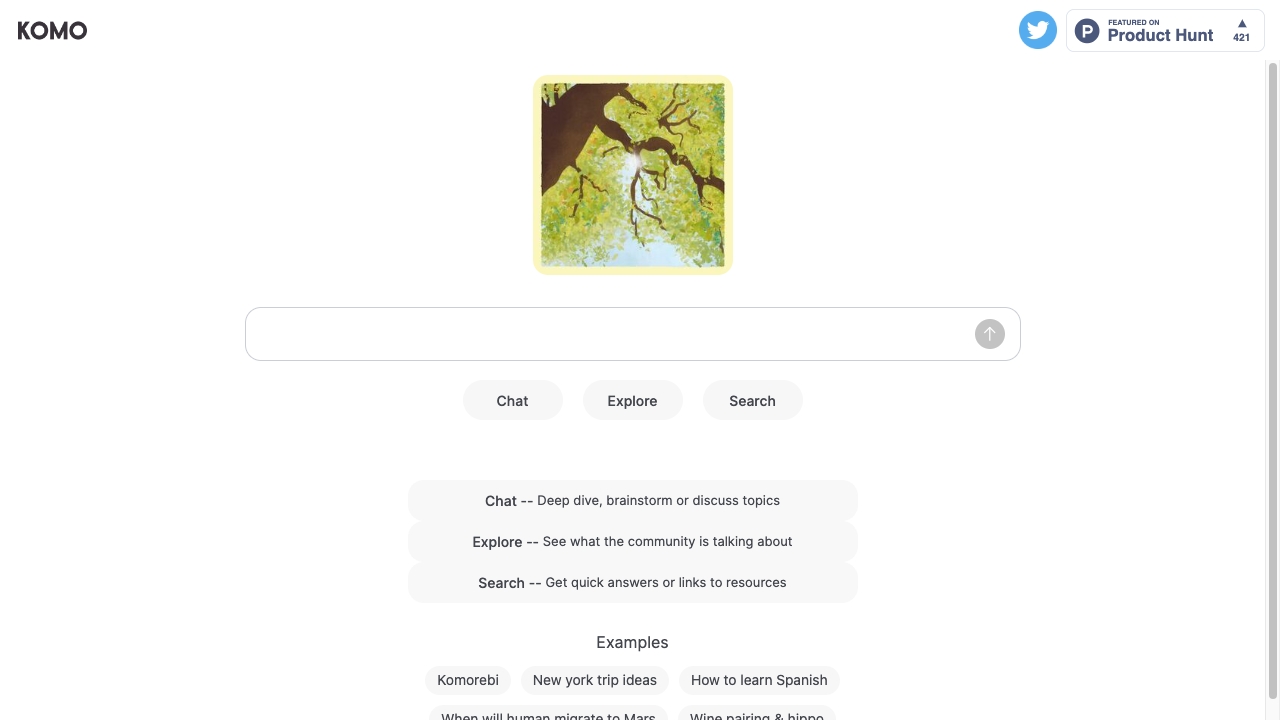
Komo
Open Website-
Tool Introduction:Private, fast AI search with no ads—answers, deep dives, and links.
-
Inclusion Date:Oct 31, 2025
-
Social Media & Email:
Tool Information
What is Komo AI
Komo AI is a private, ad-free AI search engine that uses generative AI to deliver concise, conversational answers instead of a long list of links. Designed for speed and privacy, it helps you deep dive into topics, brainstorm ideas, and discuss questions in a chat-like flow. You can also explore what the community is talking about and quickly access source links for further reading. By focusing on user intent and context, Komo AI streamlines research, discovery, and learning into a fast, guided search experience.
Main Features of Komo AI
- Generative answers: Get succinct, conversational responses tailored to your query and intent.
- Deep Dive mode: Explore complex topics with structured overviews, follow-ups, and context.
- Brainstorm and discuss: Use a chat-like interface to iterate on ideas and refine prompts.
- Community insights: Discover trending discussions and perspectives from the user community.
- Source links and citations: Jump to relevant resources for verification and extended reading.
- Private, fast, ad-free: Search without ads or clutter, with a focus on speed and privacy.
- Topic summaries: Skim key points to understand a subject quickly before diving deeper.
- Contextual follow-ups: Ask clarifying questions to refine results without starting over.
Who Can Use Komo AI
Komo AI suits anyone who needs fast, reliable discovery without ads: students researching assignments, writers and marketers brainstorming content, developers exploring documentation, product teams validating ideas, journalists scanning sources, and everyday users seeking quick answers with citations. it's ideal for users who value privacy-focused search, conversational results, and efficient deep dives into complex topics.
How to Use Komo AI
- Visit the Komo AI website and open the search or chat interface.
- Enter a query, question, or topic (e.g., “compare vector databases for RAG”).
- Select how you want to explore: deep dive, quick answer, brainstorm, or community discussions.
- Review the generated summary and scan source links or citations for verification.
- Ask follow-up questions to refine scope, add constraints, or request examples.
- Open linked resources for detailed reading and save key insights for later.
- Adjust your prompt or explore related topics suggested by the system.
Komo AI Use Cases
Marketing teams use Komo AI to outline campaigns and gather source-backed insights. Educators and students summarize research topics with links to primary references. Journalists and analysts scan multiple perspectives and surface community discussions. Developers compare tools, frameworks, and documentation. Customer support and knowledge teams create quick briefs from disparate resources, while product managers validate market signals and synthesize feedback trends.
Komo AI Pricing
Komo AI emphasizes an ad-free, privacy-first search experience. Access and features may evolve over time, and availability of free use or premium options can change. For the most current plan details, visit the official Komo AI website and review any account or subscription information provided there.
Pros and Cons of Komo AI
Pros:
- Private, fast, and ad-free search experience.
- Conversational answers with source links for verification.
- Deep dive and brainstorm modes streamline complex research.
- Community insights reveal trending topics and viewpoints.
- Efficient follow-up workflow reduces repetitive searching.
Cons:
- AI-generated summaries may require source verification for accuracy.
- Coverage of niche or highly specialized topics can vary.
- May lack some advanced filters and integrations found in traditional engines.
FAQs about Komo AI
-
Is Komo AI free to use?
Komo AI promotes an ad-free experience. Access and any premium tiers can change, so check the official site for current details.
-
How is Komo AI different from traditional search engines?
It prioritizes generative, conversational answers with citations, reducing the need to sift through long link lists.
-
Does Komo AI provide source links?
Yes. It surfaces links and references so you can verify claims and explore further.
-
Is Komo AI privacy-focused?
Privacy is a core emphasis, paired with an ad-free design to minimize distractions.
-
Can I use it for brainstorming?
Yes. The chat-like interface supports brainstorming, follow-up questions, and iterative refinement of ideas.
