- Home
- AI Bypasser
- Humbot
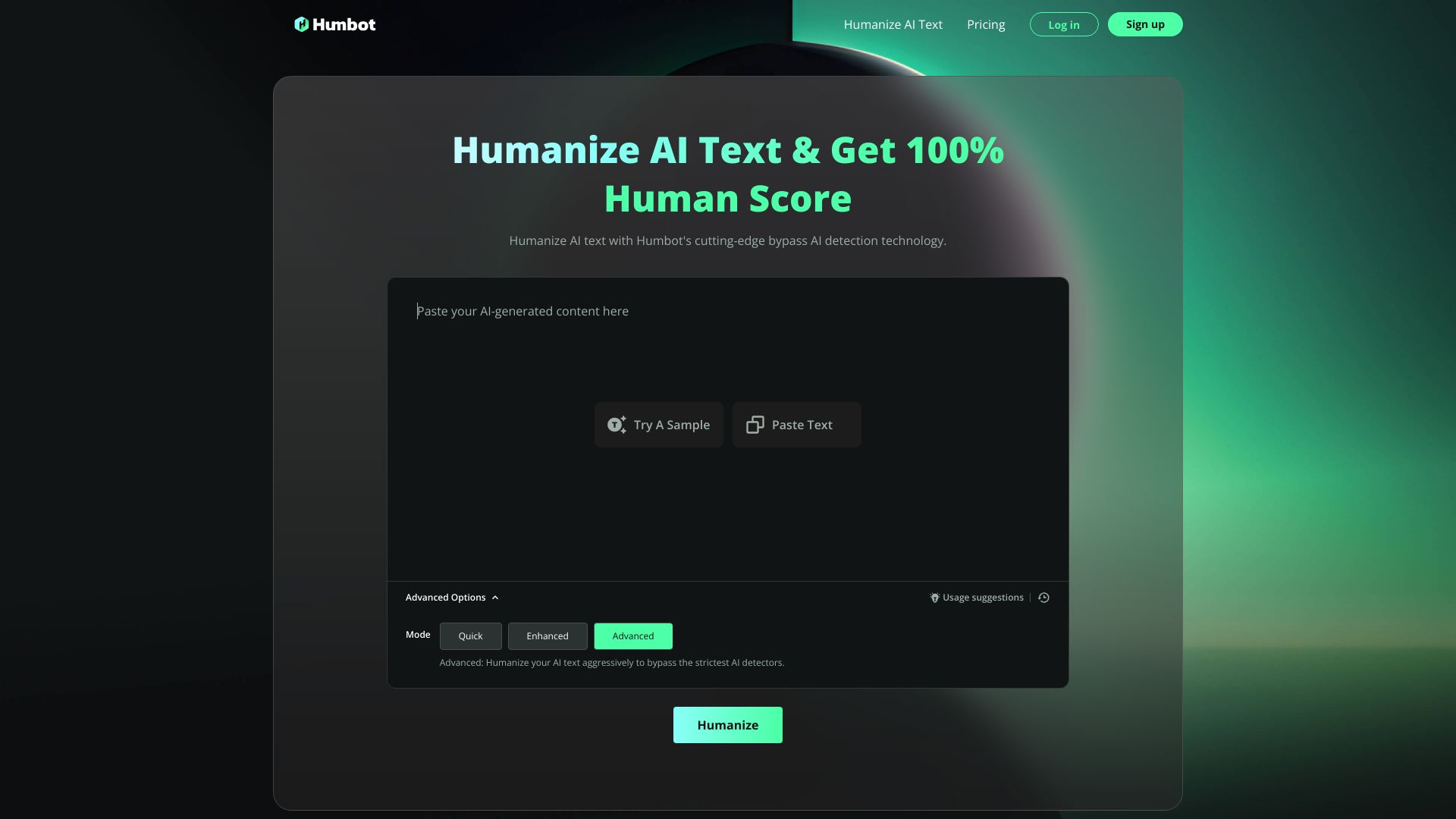
Humbot
Open Website-
Tool Introduction:Humbot humanizes AI text with a clear, natural tone, preserving intent.
-
Inclusion Date:Oct 21, 2025
-
Social Media & Email:
Tool Information
What is Humbot AI
Humbot AI is a free AI text humanizer that refines machine-generated drafts into natural, reader-friendly prose while preserving the original meaning. Powered by advanced large language models, it rewrites and polishes sentences for clarity, coherence, and tone consistency, helping creators deliver high-quality, error-free, and original content. With adjustable voice, vocabulary, and sentence variety, Humbot AI streamlines editing workflows and accelerates production, supporting responsible use across professional writing, marketing, and documentation scenarios.
Humbot AI Main Features
- Humanize AI text: Transform robotic phrasing into clear, conversational language without losing intent.
- Meaning-preserving paraphrasing: Rephrase content while keeping core ideas intact for faithful, readable results.
- Tone and style control: Adjust formality, voice, and word choice to match brand guidelines or audience expectations.
- Grammar and clarity polishing: Improve grammar, punctuation, and flow to reduce friction in proofreading.
- Sentence variety: Introduce natural rhythm, reduce repetition, and enhance overall readability.
- Originality-focused rewriting: Produce fresh wording that aims to avoid duplication while maintaining substance.
- Fast editing workflow: Speed up revision cycles for blogs, emails, landing pages, and product copy.
Who Should Use Humbot AI
Humbot AI suits content marketers, SEO writers, social media managers, product marketers, UX writers, communications teams, and creators who need to turn AI drafts into natural, polished copy. It is also useful for non-native English writers seeking fluent phrasing. Users should follow organizational, academic, and platform policies to ensure ethical, compliant use.
How to Use Humbot AI
- Collect your draft text from an AI model or existing document.
- Paste the content into Humbot AI and choose a target tone or fluency level.
- Run the humanize/paraphrase process to generate refined versions.
- Review the output for meaning, accuracy, and brand voice; edit as needed.
- Validate citations, facts, and style requirements before publishing.
- Copy or export the final text to your CMS, email tool, or document.
Humbot AI Industry Use Cases
Marketing teams refresh AI-written blog sections to sound more authentic and on-brand. Customer support groups refine help-center articles for clarity and tone. E-commerce teams rewrite product descriptions to improve readability and conversion. SaaS companies polish release notes and UX microcopy for consistency. Agencies streamline client revisions by humanizing AI-generated drafts before final QA.
Humbot AI Pricing
Humbot AI offers a free option for humanizing AI-generated text. Availability of higher usage limits or premium capabilities may vary over time; check the official website for the latest plan details and any trial options.
Humbot AI Pros and Cons
Pros:
- Produces natural, reader-friendly wording while preserving meaning.
- Improves grammar, clarity, and tone consistency with minimal effort.
- Accelerates editing and reduces manual rewriting time.
- Supports brand voice alignment through tone and style controls.
- Helps create original phrasing to avoid repetitive or templated text.
Cons:
- May over-smooth distinctive voice if not reviewed by a human editor.
- Context-heavy or technical content still requires subject-matter oversight.
- Outputs can converge on common phrasing without careful prompt guidance.
- Should not be used to violate academic, platform, or workplace policies.
Humbot AI FAQs
-
Is Humbot AI free to use?
Yes, Humbot AI provides a free option. For up-to-date limits or premium plans, refer to the official site.
-
Does Humbot AI preserve the original meaning?
It is designed to rephrase text while keeping core ideas intact. Always review the output to confirm accuracy.
-
Can I use Humbot AI for academic work?
Only if it complies with your institution’s policies. Ensure proper citation and follow academic integrity rules.
-
What types of content work best?
Blog posts, landing pages, product copy, help articles, emails, and social captions benefit from humanized, polished phrasing.
-
How is it different from a basic paraphraser?
Humbot AI emphasizes natural tone, coherence, and brand-fit voice, not just synonym swapping, for higher-quality results.


