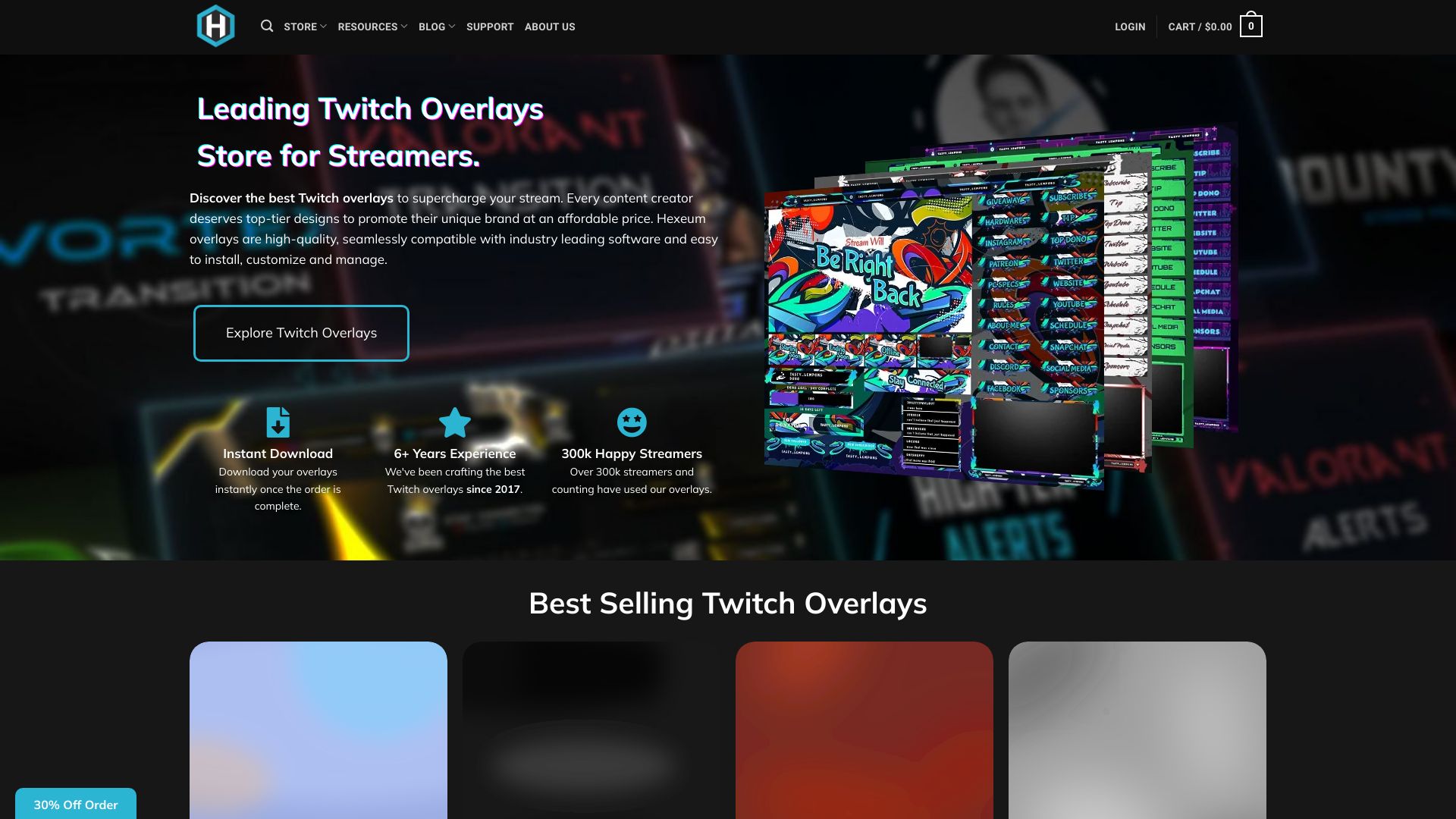
Hexeum
Open Website-
Tool Introduction:Hexeum AI: Animated Twitch overlays, pro templates, easy OBS setup.
-
Inclusion Date:Oct 29, 2025
-
Social Media & Email:
Tool Information
What is Hexeum AI
Hexeum AI is a professional Twitch overlays store crafted for streamers who want polished, consistent branding without complex design work. It provides premium, animated stream overlays, alerts, stinger transitions, scenes, and panel sets that import smoothly into OBS Studio, Streamlabs, and other popular broadcast tools. With easy installation, modular files, and flexible color and typography options, Hexeum AI helps creators upgrade stream graphics quickly. The result is a cohesive look across Starting Soon, BRB, and Live scenes that enhances viewer experience and strengthens channel identity.
Main Features of Hexeum AI
- Professionally designed overlay packs: Complete stream packages with matching overlays, alerts, panels, and transitions.
- Animated graphics: Smooth motion design for scenes and alerts that elevates production quality.
- OBS and Streamlabs compatibility: Import-ready files that integrate with industry-standard software.
- Easy setup and customization: Simple install, modular layers, and editable colors to fit your brand.
- Optimized performance: Lightweight files designed to minimize CPU/GPU impact during live streams.
- Multiple aspect ratios: Layouts suitable for 16:9, ultrawide, and various webcam frame styles.
- Consistent branding: Cohesive visuals across Starting Soon, Intermission, BRB, and Ending scenes.
- Scalable library: A wide selection of themes to match gaming, IRL, music, or talk-show formats.
- Clear documentation: Step-by-step guidance for importing, arranging sources, and customizing elements.
Who Can Use Hexeum AI
Hexeum AI suits Twitch streamers, YouTube Live creators, and Facebook Gaming broadcasters who need polished visuals fast. it's ideal for VTubers, esports casters, variety gamers, just-chatting hosts, music performers, and podcasters seeking consistent overlays, animated alerts, and stingers without hiring a designer. New creators benefit from quick setup, while experienced streamers gain time-saving templates that keep branding on point.
How to Use Hexeum AI
- Choose a stream package that matches your channel’s style and content.
- Download the overlay pack and unzip the files on your computer.
- Open OBS Studio or Streamlabs and import the provided scene collections or sources.
- Add alerts and widgets, then link them to your alert service as instructed.
- Customize colors, text, and fonts to align with your brand.
- Arrange webcam frames, chat boxes, and labels within each scene.
- Test transitions, audio levels, and alerts; go live when everything looks and performs correctly.
Hexeum AI Use Cases
Gaming channels use Hexeum AI to deploy animated overlays and stingers for high-energy broadcasts. IRL and just-chatting streamers build clean layouts with chat boxes and panels for better readability. Esports teams implement branded scenes for consistent tournament coverage. Music and art streamers use subtle lower-thirds and alerts to keep visuals professional without distracting from performances. Educational and tech creators use modular layouts to switch between cameras, slides, and screenshares.
Hexeum AI Pricing
Hexeum AI typically offers overlay packs as one-time purchases, with pricing varying by complexity and included assets. Stream packages may be available individually or as themed bundles, and discounts can appear during promotions. Licensing is geared toward live-stream use, and commercial usage terms depend on the specific pack. Check the product details to confirm what’s included and any upgrade options.
Pros and Cons of Hexeum AI
Pros:
- High-quality, animated Twitch overlays and alerts.
- Fast setup with OBS Studio and Streamlabs compatibility.
- Modular, customizable packs for consistent branding.
- Optimized files that balance visual quality and performance.
- Comprehensive scene coverage: Starting, BRB, Intermission, Ending.
Cons:
- Paid assets may not fit every budget.
- Deep, bespoke changes can require design software or advanced skills.
- Animated overlays may tax lower-end PCs if settings are too high.
- Popular themes can reduce visual uniqueness if widely used.
FAQs about Hexeum AI
-
Does Hexeum AI work with OBS Studio and Streamlabs?
Yes. Packs are created to import smoothly into OBS Studio and Streamlabs, with setup guides included.
-
Can I change colors and fonts?
Most packs support color tweaks, text edits, and layout adjustments to match your channel branding.
-
Are animated alerts included?
Many stream packages include animated alerts and stinger transitions; check the pack’s contents before purchase.
-
Will overlays affect performance?
Files are optimized, but animations can impact low-end systems. Adjust encoder settings and sources if needed.
-
Can I use overlays on YouTube or Facebook Gaming?
Yes. Overlays work wherever OBS/Streamlabs is supported, including YouTube Live and Facebook Gaming.





