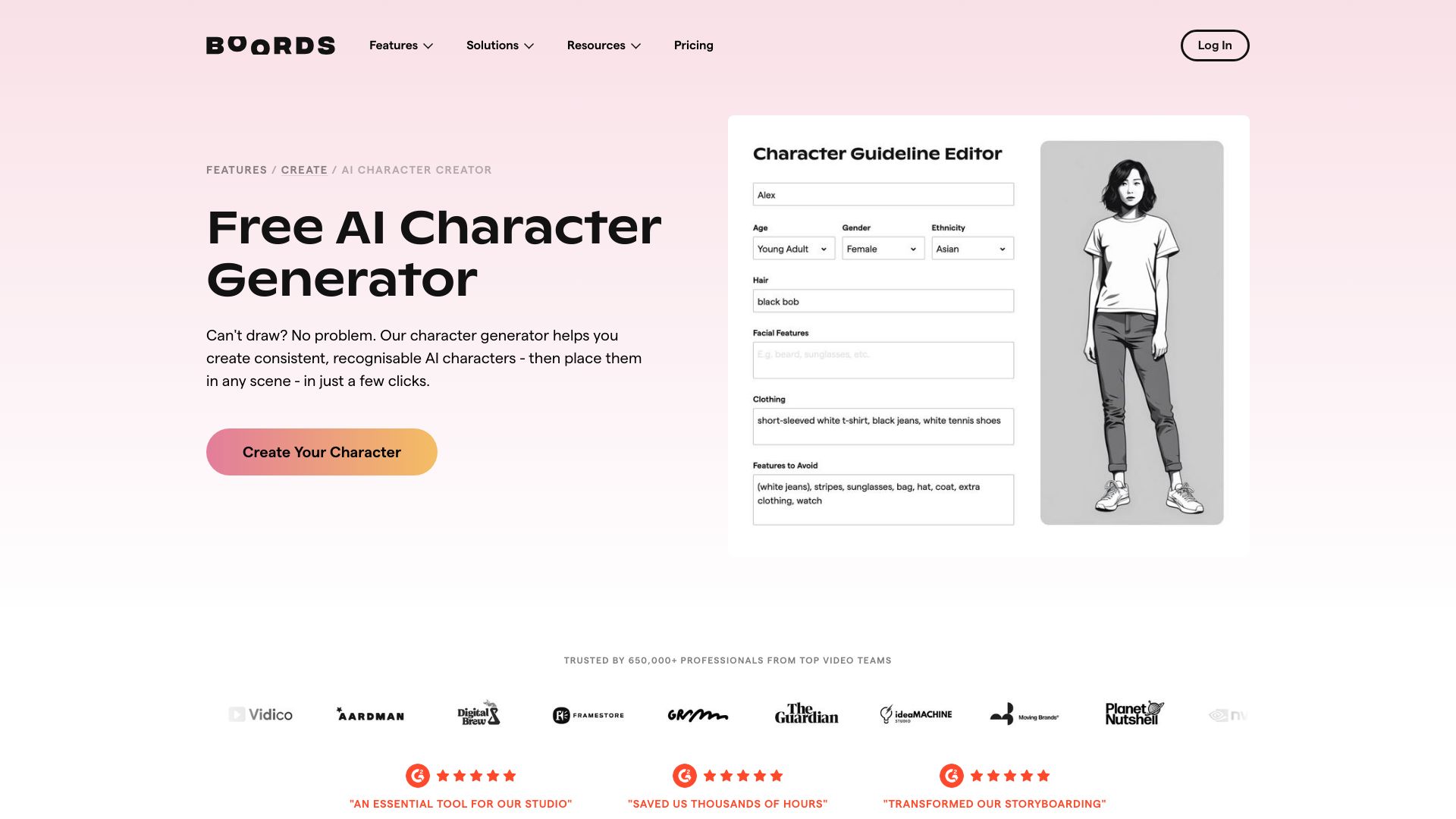
Boords AI Character Generator
Open Website-
Tool Introduction:Largest ecosystem for web scraping and AI agents; Crawlee+anti-ban proxies.
-
Inclusion Date:Oct 21, 2025
-
Social Media & Email:
Tool Information
What is Boords AI Character Generator
Boords AI Character Generator is a feature within Boords, the online storyboarding software for video pre‑production. It lets creative teams quickly generate on‑brand character concepts from natural‑language prompts and keep them consistent across frames and scenes. Integrated directly into storyboard panels and the character library, it speeds up ideation, previs, and client reviews while reducing handoff friction between writers, directors, and designers. The result is a smoother pipeline from script to storyboard to production‑ready visual references.
Boords AI Character Generator Key Features
- Prompt-based character creation: Generate character concepts from concise text prompts that reflect your script, tone, and genre.
- Style controls: Guide output toward styles such as realistic, cartoon, or anime to match your storyboard’s visual direction.
- Character consistency: Maintain recurring characters across panels and scenes for coherent storytelling during pre‑production.
- Storyboard integration: Add generated characters directly to panels without switching tools or breaking flow.
- Character library: Save, organize, and reuse characters across projects to enforce brand and narrative continuity.
- Fast iteration: Create variations, refine prompts, and regenerate options to explore looks before committing.
- Collaboration-ready: Combine with Boords comments, approvals, and versioning to align directors, artists, and clients.
- Template support: Pair characters with storyboard templates for faster scene blocking and shot planning.
- Export-friendly: Use generated characters in presentation decks, animatics, and client previews.
Who Is Boords AI Character Generator For
It suits creative teams working on video pre‑production: directors, producers, storyboard artists, animators, agencies, marketing teams, educators, and content creators. It is especially useful when you need fast, consistent character visuals for pitches, animatics, explainer videos, e‑learning modules, social content, and early concept development without committing full illustration resources.
How to Use Boords AI Character Generator
- Sign in to Boords and open or create a storyboard project.
- Launch the AI Character Generator from the character or assets section.
- Enter a prompt describing the character (role, age, style, mood, outfit).
- Adjust style or guidance options to match your project’s look.
- Generate results, review variations, and refine your prompt as needed.
- Save selected characters to your library and insert them into panels.
- Share the storyboard for feedback, iterate, and export when approved.
Boords AI Character Generator Industry Use Cases
Animation studios can prototype cast lineups for new series pitches, ensuring consistent character designs across episode boards. Marketing teams can quickly visualize brand mascots or presenters in explainer storyboards to speed client buy‑in. Film and TV pre‑production can explore character looks for previs without hiring concept artists for early drafts. E‑learning producers can standardize instructor and learner avatars throughout modules for a cohesive learning experience.
Boords AI Character Generator Pricing
Boords offers subscription plans for teams and individuals, and the AI Character Generator is available within eligible plans. Availability, usage limits, and access may vary by tier. Check the official Boords site for current plan details and any trials.
Boords AI Character Generator Pros and Cons
Pros:
- Accelerates character ideation and visual development.
- Keeps recurring characters consistent across storyboards.
- Integrated directly into Boords’ pre‑production workflow.
- Supports fast iteration and collaborative review.
- Reduces early concept art costs for drafts and pitches.
- Works with templates for efficient scene planning.
Cons:
- Output quality depends on prompt clarity and iteration.
- Style range may not fully match highly specific brand art.
- May require manual adjustments for complex poses or continuity.
- Usage limits and access can depend on your subscription tier.
- Teams should review licensing and attribution policies before commercial use.
Boords AI Character Generator FAQ
-
Does it work outside Boords?
It is designed to work within Boords so you can insert characters directly into storyboard panels and libraries.
-
Can I ensure character consistency across scenes?
Yes. Save approved characters to your library and reuse them across panels to maintain continuity.
-
What styles can it generate?
You can guide outputs toward different aesthetics (e.g., realistic or stylized) to fit your storyboard’s look.
-
Is there a free trial?
Trial availability depends on Boords’ current plans. Check the official site for up‑to‑date information.
