- Home
- AI Music Generator
- Suno AI
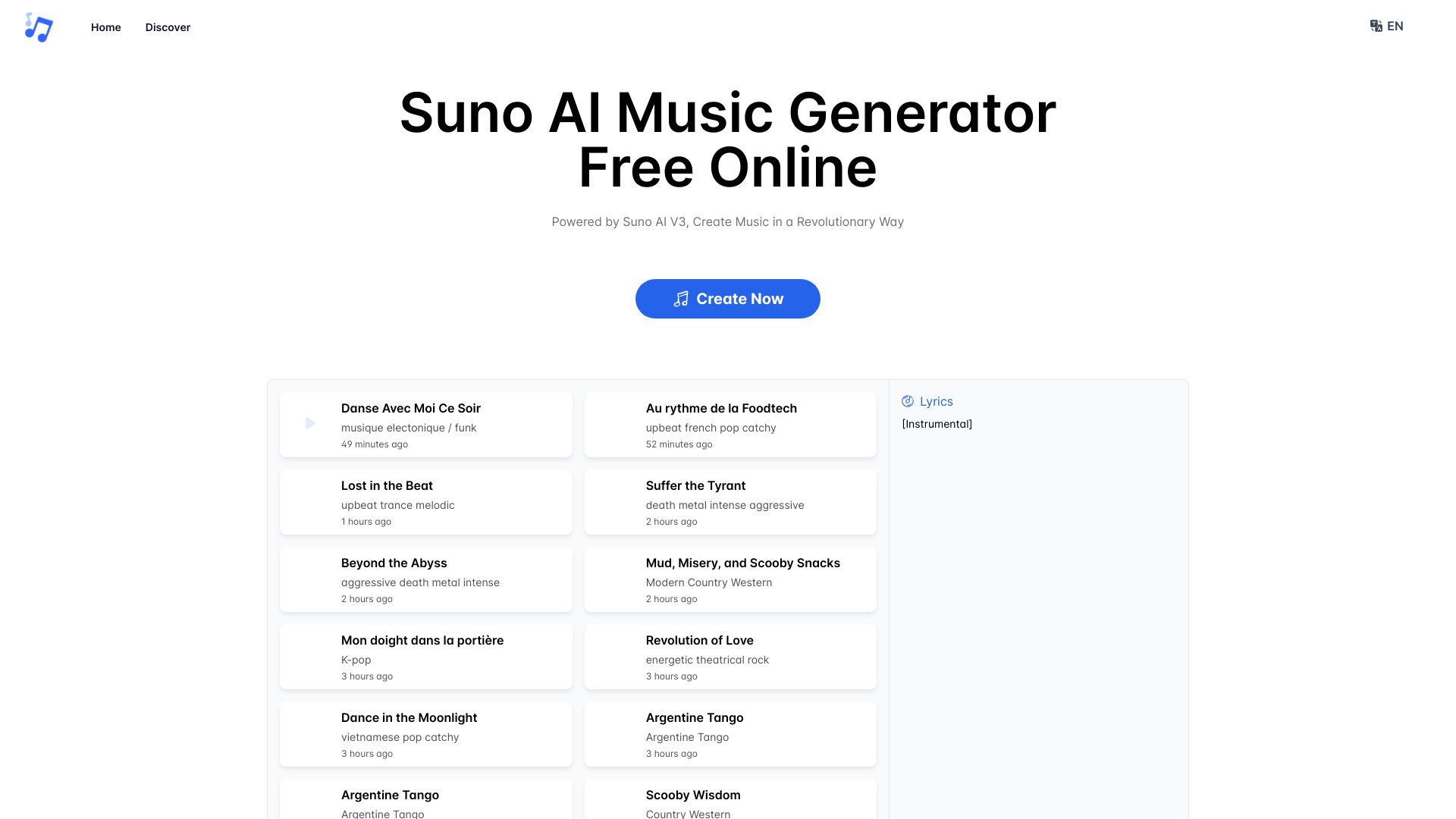
Suno AI
Open Website-
Tool Introduction:HIX.AI: all-in-one writing copilot for blogs, ads, emails—120+ tools.
-
Inclusion Date:Oct 21, 2025
-
Social Media & Email:
Tool Information
What is Suno AI
Suno AI is an AI music generator powered by Suno AI V3 that turns short text prompts and creative directions into high-quality songs and instrumentals across diverse genres. Using advanced deep learning, it models melody, harmony, rhythm, timbre, and expressive performance to deliver emotionally resonant results with minimal setup. With flexible style controls, fast rendering, and iterative refinement, Suno AI helps creators produce original tracks tailored to their vision—ideal for social videos, podcasts, ads, games, and rapid prototyping—while remaining accessible to both musicians and non‑musicians.
Suno AI Key Features
- Text-to-music generation: Create full tracks from concise prompts that describe genre, mood, instruments, and vibe.
- Genre and style control: Guide output with tags and descriptors to match specific aesthetics, from ambient to hip‑hop and beyond.
- Vocals or instrumental: Choose vocalized songs or purely instrumental cues to suit different use cases.
- Iterative refinement: Adjust prompts, generate variations, and compare takes to converge on the desired sound.
- Quality and consistency: Suno AI V3 improves fidelity, dynamics, and coherence for more polished productions.
- Length and structure options: Configure track duration and regenerate sections to fit timing needs.
- Simple export: Download finished audio in common formats for editing, mixing, or direct publishing.
- Shareable results: Quickly share links or previews for feedback and collaboration.
Who Is Suno AI For
Suno AI suits content creators, marketers, indie developers, podcasters, educators, and musicians who need fast, original music aligned with specific moods or genres. it's valuable for social posts, ads, trailers, prototypes, background scores, and teaching music production concepts without complex tools or large budgets.
How to Use Suno AI
- Sign up and log in to the Suno AI platform.
- Enter a clear prompt describing genre, mood, instruments, energy, and any thematic cues.
- Select options such as vocals vs. instrumental and choose style tags to steer the sound.
- Generate a first pass and preview the result.
- Refine by editing the prompt, adjusting style, and creating variations until it fits your brief.
- Save the best take, organize versions, and export in a suitable audio format.
- Before publishing or commercial use, review licensing and usage terms for compliance.
Suno AI Industry Use Cases
Marketing teams create on-brand background music for short ads and product demos without hiring composers. Game studios prototype level themes and ambient loops during preproduction. Podcasters generate intro/outro stings and transition cues. Indie filmmakers craft temp scores for edits before final composition. Educators demonstrate arrangement and genre concepts with quick, adjustable examples.
Suno AI Pricing
Suno AI typically provides a free way to explore the tool with limited generations, alongside paid subscription tiers that increase usage limits and unlock additional capabilities. Commercial usage rights and track length or speed may vary by plan. Check the official pricing page and Terms of Service for current details.
Suno AI Pros and Cons
Pros:
- Fast text-to-music creation for a wide range of genres and moods.
- High audio fidelity and expressive results with Suno AI V3.
- Accessible to non-musicians while useful for professionals.
- Iterative workflow with variations to refine creative direction.
- Convenient exports and shareable previews for collaboration.
Cons:
- Less granular control than traditional DAWs for arrangement and mixing.
- Originality and similarity risks inherent to generative models require review.
- Licensing and commercial rights depend on plan and terms.
- Peak-time queues or generation limits can affect turnaround.
- May favor popular styles unless prompts are carefully crafted.
Suno AI FAQs
-
Q1: Can I use Suno AI music commercially?
Commercial use depends on your plan and the platform’s Terms of Service. Review licensing details before publishing.
-
Q2: Does Suno AI generate vocals?
Yes. You can generate tracks with vocals or choose instrumental outputs based on your project needs.
-
Q3: What file formats can I export?
Exports are available in common audio formats suitable for editing and distribution.
-
Q4: How long can the tracks be?
Track duration varies by settings and plan limits. You can regenerate or extend to fit timing requirements.
-
Q5: How do I write effective prompts?
Specify genre, mood, tempo/energy, key instruments, and desired atmosphere. Short, concrete descriptors tend to yield consistent results.




