- Home
- AI Character
- Agnai
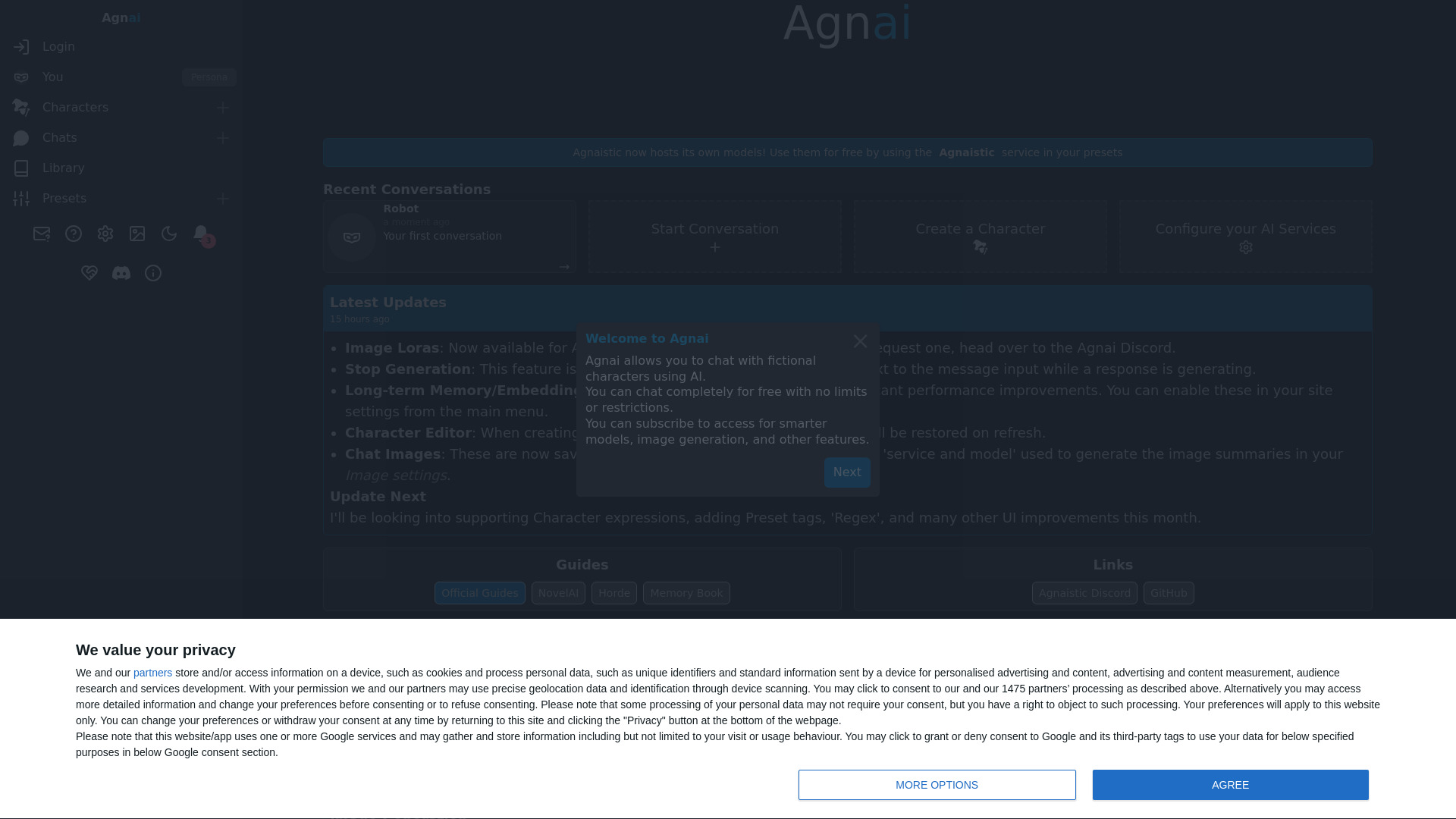
Agnai
Open Website-
Tool Introduction:Create personas, manage characters, chat, and tune images in Agnai.
-
Inclusion Date:Oct 21, 2025
-
Social Media & Email:
Tool Information
What is Agnai
Agnai is an AI roleplay and character chat platform that centralizes persona creation, character management, and multi-turn conversations. It provides a focused workspace to build consistent personas, organize characters, and run immersive chats, supported by a library for prompts, scenes, and lore. With reusable presets you can standardize tone, style, and behavior across sessions. Optional image settings help align visual elements with each character or scenario. By combining structure with flexibility, Agnai helps writers, RPers, and creators prototype narratives faster, maintain continuity, and fine-tune interactions without juggling scattered tools.
Agnai Features
- Persona Builder: Define a character’s voice, goals, backstory, and boundaries for more consistent, in-character dialogue.
- Character Management: Organize multiple characters, store traits and notes, and switch roles or cast members for different chats.
- Chat Workspace: Run multi-turn conversations, keep session history, and revisit past chats for continuity.
- Library: Save prompts, scenes, and lore snippets to quickly seed new sessions or maintain canon.
- Presets: Reuse configuration profiles to standardize style and response behavior across characters and scenarios.
- Image Settings: Configure visual preferences to support character references or scene imagery where applicable.
- Troubleshooting Aids: Guidance for login/page loading issues, including sign-out/sign-in and in-app help instructions.
Who Should Use Agnai
Agnai suits roleplayers, fiction writers, interactive storytellers, and worldbuilders who need structured persona creation and character management for AI-driven chats. it's also useful for game designers prototyping NPC dialogue, community moderators running character events, and content creators who want a reusable library of prompts, presets, and image settings to keep projects consistent.
How to Use Agnai
- Create an account and log in to access the chat workspace and library.
- Build a persona by defining voice, goals, background, and guardrails for in-character consistency.
- Add or manage characters, attaching traits and notes to guide behavior.
- Set up presets to standardize tone, style, and other response parameters across sessions.
- Organize your library with prompts, scenes, and lore for quick reuse.
- Adjust image settings if your workflow includes visual references or scene images.
- Start a chat, select a character, and iterate on the conversation while saving session history.
- If login or page loading issues occur, try signing out and back in, clearing cache, or following the in-app troubleshooting guidance.
Agnai Industry Use Cases
In entertainment and gaming, writers can prototype NPC dialogue and test branching scenes before implementation. Indie creators can maintain a shared lore library to keep serial content consistent. Educators may use character chats for language practice or historical roleplay. Marketing and community teams can explore audience personas in controlled, preset-driven conversations to refine tone and messaging.
Agnai Pros and Cons
Pros:
- Unified workspace for persona creation, character management, and chats.
- Reusable presets ensure consistent tone and behavior across sessions.
- Library structure improves continuity with prompts, scenes, and lore.
- Optional image settings support visual alignment for characters and scenarios.
- Suited to both quick prototyping and long-form interactive storytelling.
Cons:
- Some users may experience login or page loading issues that require troubleshooting.
- Learning curve for organizing personas, presets, and libraries effectively.
- Conversation quality depends on underlying model configuration and context management.
- Image-related features and outputs may vary by workflow and setup.
Agnai FAQs
-
Is Agnai just a chatbot?
No. It provides a structured environment for persona creation, character management, multi-turn chats, presets, and a reusable library to support consistent, roleplay-style interactions.
-
What’s the difference between a persona and a character?
A persona defines the overarching voice, goals, and boundaries, while a character is an individual profile you can use in chats. Multiple characters can share or adapt a persona’s guidance.
-
How do I fix login or page loading issues?
Try signing out and back in, refreshing the page, clearing browser cache, or following the in-app troubleshooting instructions provided by the platform.
-
Can I reuse prompts and scenes?
Yes. Store prompts, scenes, and lore snippets in the library to seed new sessions and maintain continuity across projects.
-
Does Agnai support images?
It offers image settings to align visual elements with characters or scenes where applicable, helping you coordinate references in your workflow.


